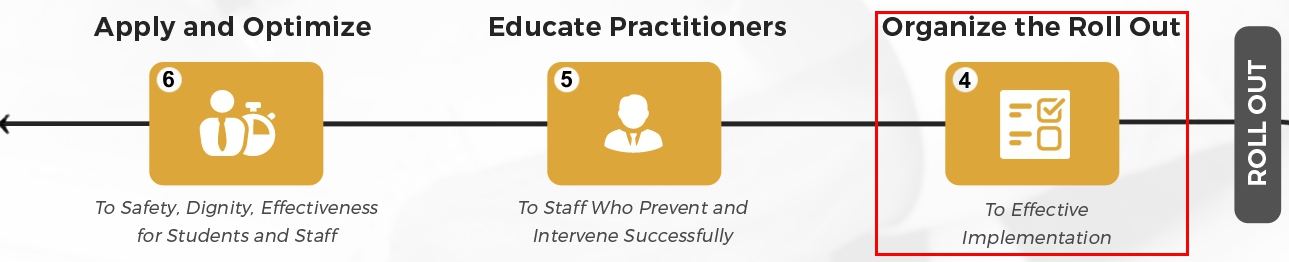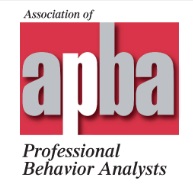Introducing the PCM Rollout Ready model

To set your organization up for a smooth roll out the PCMA signature system provides a bundle of handy tools and a set of step by step instructions that take the guess work away. After all, why would you reinvent the wheel?
To set your organization up for a smooth roll out the PCMA signature system provides a bundle of handy tools and a set of step by step instructions that take the guess work away. After all, why would you reinvent the wheel?